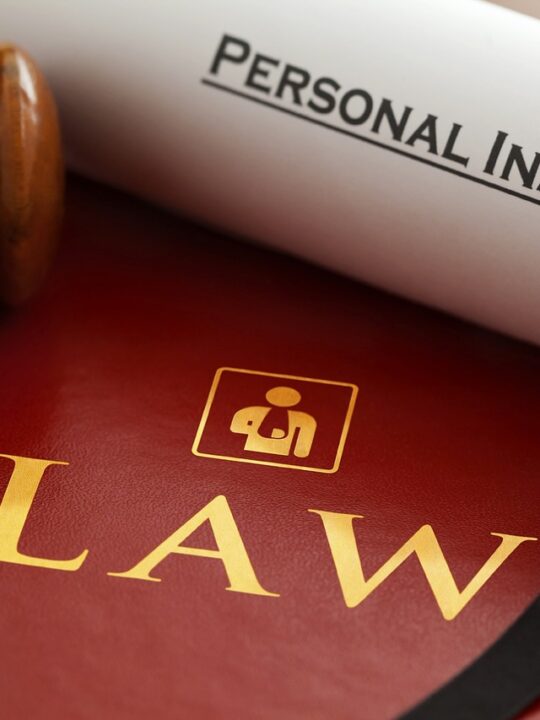An unproductive meeting can leave you feeling drained, whether you’re the host or just an attendee. Productivity is so easily derailed in a digital environment, especially because online meetings allow for less accountability than in-person ones. You’re not stuffed in a tiny conference room—you’re in the comfort of your own home or office, which can cause temptation to arise in the form of a thousand different distractions.
An unproductive meeting can leave you feeling drained, whether you’re the host or just an attendee. Productivity is so easily derailed in a digital environment, especially because online meetings allow for less accountability than in-person ones. You’re not stuffed in a tiny conference room—you’re in the comfort of your own home or office, which can cause temptation to arise in the form of a thousand different distractions.
Online meetings have become something of a staple in the business world since COVID-19 put the world on hold back in April/May. Many businesses were forced to either send employees home for extended periods of time or else close altogether, and online meeting software is largely responsible for making the transition successful.
Let’s take a look at a few ways you can increase the productivity of your online meetings with an online meetings platform.
Table of Contents
Why Are You Hosting It?
Let’s take a minute to be honest with ourselves; we’ve all been to a meeting where we’ve thought, “This could have easily been an email or a phone call.” Perhaps the best way to avoid unproductive meetings is to make sure you actually need to host a meeting in the first place. Are you sure those proposals need to be reviewed in a meeting and not over the phone? Would a Google Doc work instead? Do you really need to meet with this client, or can you send an email explaining the terms of the sale?
The situation will vary, as will the need to actually host a meeting, but it’s important to really think about it before you set up a meeting. Maybe you can get away with just an email instead of having everyone spend their time in an online meeting.
The key to productivity is being concise and having a plan. Meetings should be kept under one hour whenever possible, because the longer the meeting lasts, the more likely your attendees are to tune out.
Once you’ve decided that you do actually need to host a meeting, you’ll want to flesh out the details first.
Who, What, When, Where
Who is attending? Or, better yet, who needs to attend this meeting? Inviting the wrong people can be a serious detriment to productivity. What is the meeting about? What goals do you hope to achieve? What important points do you want to ensure aren’t missed? When will the meeting take place? Include a date and time. Where will the meeting take place? Include a link or dial-in number.
With most modern online conferencing software, you can send an invitation directly to your participants that includes this information. This makes things easy and convenient, but you may have to send a separate agenda. An agenda is the backbone of any good meeting, and once you’ve got the important details down, you need to map out the meeting for the best results.
Be sure to always put a hard time cap on your meetings, if you can. Sometimes, that’s not always possible because of the material under discussion, but keeping meetings short and sweet is the best way to ensure maximum productivity.
Did Everyone Catch That?
How do you know if everyone understood what was discussed at the meeting if you don’t ask? Be sure to always leave room for questions at the end of an online meeting. You should dedicate at least 10-15 minutes if you can.
Encourage your attendees also to ask questions throughout the meeting, but be careful. Sometimes, questions can cause a side conversation to develop, which could derail the call.
Recording Your Calls
Online meeting software lets you record conference calls and online meetings with ease. This way, you can review the footage/audio later on to see what you did wrong or what you did well. Use this to your advantage both to improve your meetings’ productivity levels and protect yourself. It’s much like recording customers that call into your business—it can also be used for education and training purposes.
The Power Of Distraction
Distractions are contagious, especially in meetings. You might find yourself reaching for your phone to browse Facebook, or opening another tab to take a look at your Amazon wishlist because the meeting is dragging on and on. Or, someone’s dog is continually barking in the background and you can’t focus. Each of these distractions can put a stake right through the heart of your meeting’s productivity. The solution? Minimize distractions wherever you can.
Everyone should be muted until it’s their turn to talk. You should join/host your meeting in a place where there are few distractions, and keep your meeting software in full-screen mode if you can to avoid tab-opening temptations.
The Bottom Line
Online meeting software is probably one of the best tools available to us today, and has largely kept us in touch during the COVID-19 pandemic. Who knows where we’d be without the ability to stay in touch! We might all feel a little crazier if we weren’t able to keep working, hosting meetings, and talking to loved ones.
Keep your meetings free of distractions if you can and be sure you’re using an agenda and the right tools. Record your calls for future review, too. Most services offer cloud storage for those files, so you don’t even have to worry about storing them.