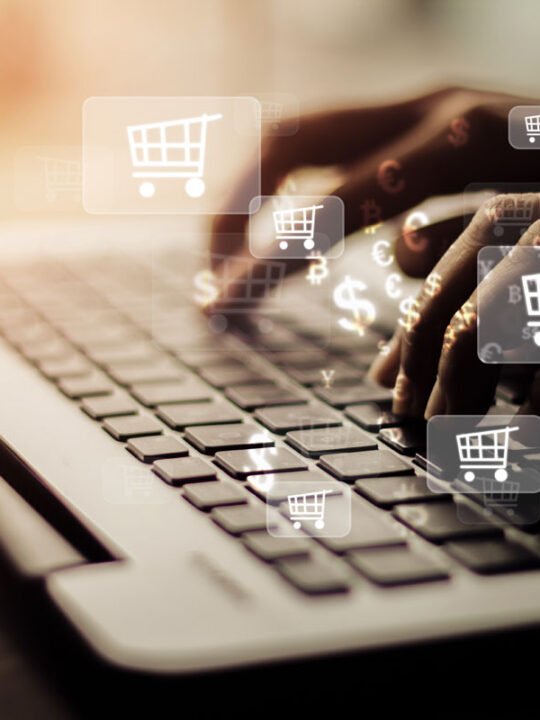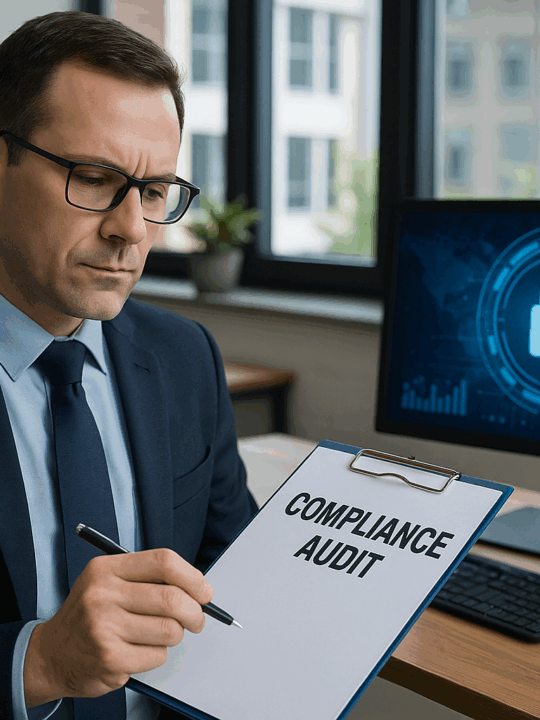If you’re one of the 37.5 million people who visit the most popular gaming platform every month, there’s one thing you likely want to know: how to start streaming on Twitch. It’s not unusual to watch some of the largest streamers rake in $10,000 in donations during a single stream.
If you’re one of the 37.5 million people who visit the most popular gaming platform every month, there’s one thing you likely want to know: how to start streaming on Twitch. It’s not unusual to watch some of the largest streamers rake in $10,000 in donations during a single stream.
Table of Contents
And they’re getting paid to play video games?
Well, it’s important to remember that of the countless people who have streamed on Twitch, only a select few have found massive success. At the end of the day, you’re not going to become famous or rich on the platform unless you’re one of the lucky ones.
But why not give it a try? As long as you’re having fun, it’s worth the investment. Here’s how to start streaming on Twitch.
1. Have a Powerful PC
Depending on how and what you stream, a computer isn’t always necessary. You can use your smartphone to stream directly to Twitch, which is great for “IRL” content such as cooking, shopping, or whatever else your viewers want to see in your daily life.
But if you’re streaming a game, things get more complicated. First, you’ll need a computer that can support the games you want to play.
Preferably you’ll be able to play anything you stream on max settings, so you can show off the latest graphics. But keep in mind that streaming requires a significant amount of computer resources. While you may be able to play a title on max settings alone, it’s possible you’ll need to turn it down while streaming.
But you don’t need to play the latest or greatest to be a good streamer. If you plan on playing older titles or those with simple art assets, your computer’s performance won’t be as pressing. Some streamers even use two computers on Twitch: one to play the game and the other to stream it.
No matter how you stream from your computer, never go with Wi-Fi. You want a wired ethernet connection that supports 3MB per second or higher.
2. Choose Streaming Software
Familiarizing yourself with streaming software is the only technical aspect of going live on Twitch. OBS, short for Open Broadcaster Software, is the software of choice.
When you pop the program open, don’t be overwhelmed. Spend some time figuring out scenes and tweaking your OBS settings according to your system performance.
Covering everything is well beyond the scope of this article. If you need help learning OBS, take a look at this guide. And keep in mind you can also try different streaming software, such as Twitch Studio, if you really don’t like the feel of OBS.
3. Set up a Webcam
Personality is a massive part of a streamer’s success since having your presence on screen can add some much-needed breadth and humor to your channel. Go with a high-quality webcam. You can snag a top-of-the-line webcam for well under $100, so there’s no excuse to go with something grainy.
But the webcam alone doesn’t guarantee great quality. You want to make sure you have the best lighting for streaming, too.
Some streamers go the extra mile and take advantage of props like green screens, but that’s not something you should worry about while you’re getting started unless you already have some experience.
4. Get Loud
While you may not need a webcam (plenty of popular streamers have gotten by without one), the fact of the matter is you’ll need a microphone. It’s the only way you’ll be able to interact and communicate with your viewers. Otherwise, they might as well be watching a YouTube video.
Plenty of gaming headsets have built-in microphones. These get the job done on applications like Discord, but for streaming you should consider an independent microphone. These generally have better quality and sound control.
There are plenty of options out there, so choose one that fits your budget. You could spend as little as $40 or as much as $300. Of course, as a new streamer, stick to the low end to feel things out.
5. Create a Twitch Account
If you haven’t already, you’ll need a Twitch account to create your channel and stream through OBS. It’s as easy as using your email address.
But as a streamer, you want to do more than choose a username. Take a look at your custom channel. You’ll have the ability to add a description and banner to better inform new viewers who drop into your stream. In addition to describing the games you play and the community you foster, use the space to advertise your other social media platforms, a tip jar, and a stream Discord if you have one.
As a Twitch user, you’re beholden to the streaming terms of service. There are plenty of rules to cover, and you’ll want to know all of them. You don’t want your streaming career to come to an end over something silly like your shirtless brother walking into your stream.
Keep in mind that if you play copyrighted music during your stream, You put yourself at risk of receiving a DMCA or having your VOD muted. If background music is important to your stream, check out the Twitch music library for a royalty-free option.
That’s How to Start Streaming on Twitch
Outside of the streaming software, a Twitch streaming setup is all you need. The hard part is getting people to watch you. If you manage to have three or more viewers consecutively throughout an indicated timespan, you automatically become an affiliate and unlock monetization options.
Now that you know how to start streaming on Twitch, buy followers it’s time to share your personality and gaming skills with the world.
Looking for technology or Twitch coverage? Scour our site for more.