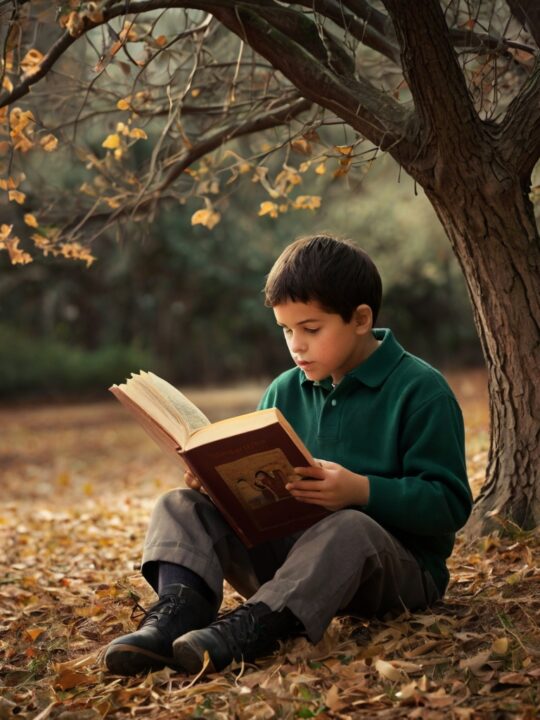Over the years the design of contact forms has become more and more minimal – and for good reason. Businesses have found that minimal contact forms attract more responses, due to the fact that they are easier to fill out.
As a result nowadays it is recommended that you only add fields that are essential to your contact forms. However that can vary a bit from one contact form to the next, which is why it helps to know what the most important fields are in general – and why:
- Message field
It goes without saying that the message field is definitely the most important field in any contact form, because without it the message couldn’t be sent. It is typically a medium or large-sized field with multiple rows so that it is clearly identifiable from the other fields.
- Email address field
The email address field is important as it will give you a way to contact and respond to the message that was sent. In some specific cases it is swapped out for a different type of preferred contact detail, such as a phone number or username.
The field itself is normally a single line, and should be large enough to house an email address – normally about 50 to 75 characters will suffice, although it can technically be longer.
- Name field
While entirely optional, many contact forms do prioritize the name field because it provides them with details about the person that is using the form. The name can then be used to personalize any replies that are sent, which is always a nice touch.
Although some older forms still use two separate fields for the first name and last name, that practice has fallen out of favor as it adds unnecessary complication to the form.
- Subject field
The subject field is often discarded in favor of a more minimal approach, but it can be useful. In general it can take two forms: An open text field that responders can use to enter any subject they want, or a list of common subject categories – which can then be used to segment the responses.
That covers the most important fields – in their general order of importance. It should be noted that in some specific cases there may be other important fields as well, but you should try not to add fields that aren’t essential.
Creating a minimal contact form may seem easy at first, but structuring it and customizing its design can be a bit involved. Nowadays there are user-friendly platforms that you can use to build your contact form, and for example you could try AidaForm Online Form Builder.
Keep in mind that the key to a good contact form is that it should be simple, and yet fulfill its goal and allow responders to get in touch. The way that you structure your form will have a big part to play in both those areas and you should carefully consider the decisions you make.